Microsoft Teams has rapidly become a central hub for communication and collaboration in many organizations. Its comprehensive set of features enables teams to chat, meet, call, and collaborate all in one place, seamlessly integrating with the Microsoft 365 suite. However, with great functionality comes the need for robust governance to ensure that the platform is used efficiently, securely, and in a manner that aligns with organizational objectives and policies. That’s why NOREX Members have created documents like this and shared it with their peers via the NOREX Resource Library.
Here are some reasons why proper governance is required for Microsoft Teams:
- To maintain security and compliance: Protect sensitive data from internal leaks and external threats.
- To manage user access and permissions: Control who can create, edit, or delete content and communications.
- To prevent data sprawl: Keep data organized and manageable to avoid redundancy and confusion.
- To enforce regulatory requirements: Ensure that communication and data storage practices comply with industry standards and regulations.
- To optimize resource utilization: Avoid the unnecessary proliferation of teams and channels, which can lead to increased costs and decreased productivity.
- To streamline user adoption and training: Implement standard practices and structures to facilitate easy onboarding and consistent user experience.
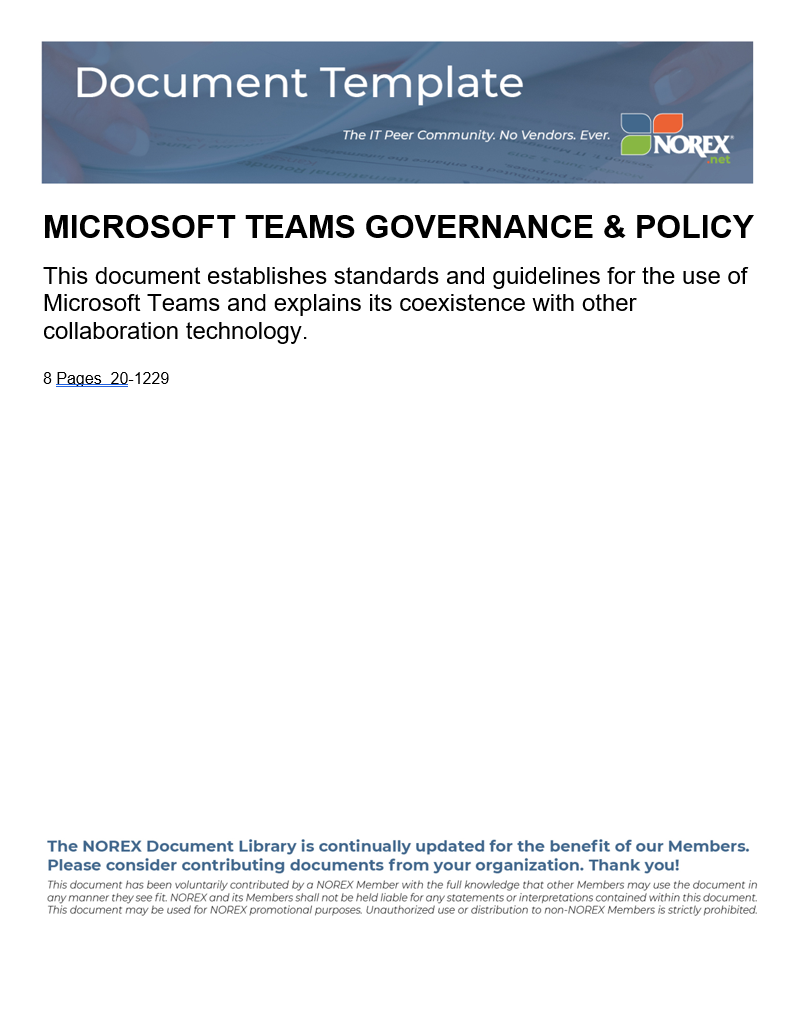
When it comes to establishing Microsoft Teams governance, organizations need to consider a multi-faceted approach, such as the one outlined in this document in the NOREX Archives:
- Defining Ownership And Responsibilities: Clear roles, including Teams administrators, owners, and members, should be established to delineate who is responsible for maintaining the Teams environment.
- Creating Usage Guidelines: Policies regarding the creation of teams, channels, and naming conventions help maintain an organized environment that is easy to navigate.
- Implementing Security Protocols: This includes setting up multi-factor authentication, secure guest access, and end-to-end encryption for sensitive information.
- Establishing Compliance Standards: Align Teams’ usage with legal and regulatory obligations by applying retention policies, data loss prevention (DLP), and eDiscovery capabilities.
- Monitoring and Reporting: Regular audits and usage reports can help administrators track adoption rates, user behavior, and compliance with governance policies.
- Providing Training And Support: Continuous education on best practices, new features, and security awareness will ensure users understand how to use Teams effectively and safely.
The success of Microsoft Teams in an organization depends not only on its technological capabilities but also on how well it is governed. By implementing a strong governance plan, organizations can harness the full potential of Teams, ensuring it becomes a tool that enhances productivity rather than a liability or a source of chaos. NOREX Members understand that good governance in Teams is not just about control – it’s about enabling the organization to work smarter, faster, and more securely.
Gain access to this in-depth guide to creating robust Microsoft Teams policies, along with thousands of other IT documents in our Resource Library when you join NOREX today!
Want to learn more? Take advantage of our sample IT documents, IT toolkits, and IT event transcripts. You can also request a guest pass to our frequent virtual IT events or live IT conferences!